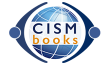Do the videos have subtitles for the hearing impaired?
Submitted by admin on Fri, 02/02/2024 - 11:08
Yes. While your downloaded video does not automatically show subtitles, your purchase includes the English transcript as “Voice-to-text” (VTT) file, which you can download from your eLibrary. With the right program (we recommend the free open-source software VLC media player) you would then be able to embed these subtitles in your downloaded video. Click here for a How-To Video showing the process in easy-to-follow steps.
Another option is to use the provided link and play the video on its online platform Vimeo where you can turn on subtitles by simply clicking the “CC” button on the video options.